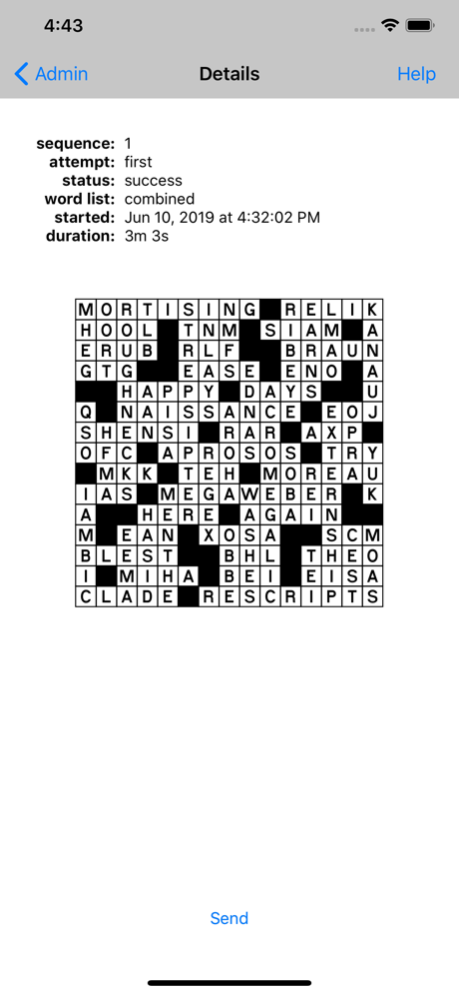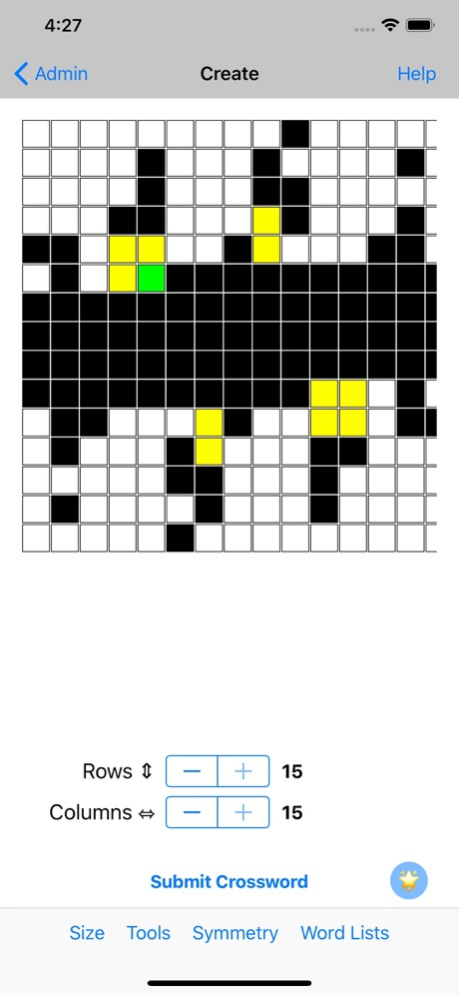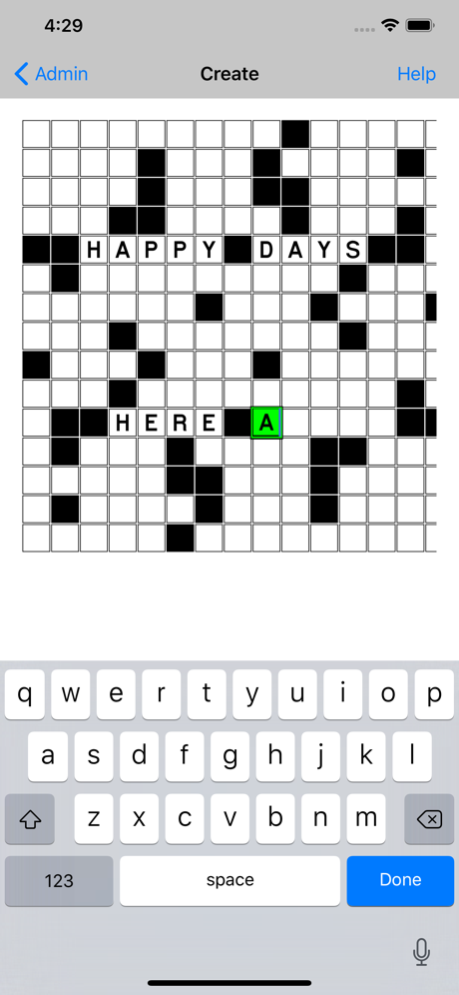CWC – CrossWord Creator 1.9.6
Free Version
Publisher Description
Rebuilt for iOS 15 and night mode. Glad to be back!
CWC stands for CrossWord Creator.
This is a utility to help you create crosswords. For professionals: by handling the hard parts of designing the crossword grid, finding words to fit the entries, and numbering and setting up the clues. For casual users: just provide the words you want to use and CWC will lay them out for you!
Some features of CWC:
• design your crossword grid – can be any shape!
• or enter the words you want to use!
• pick the word list from which to select the words – from basic to advanced
• run as many crosswords as you want at one time – ideal for professionals
• optional on-line interface for your convenience
• check the status of your crosswords at any time
Using CWC, you can create professional quality crosswords in under an hour, and casual quality crosswords in minutes!
Optionally, you can provide key entries, even just single letters, and it will find a crossword to match. For education providers, an on-line interface is available for your students to create crosswords. And a cool tech detail: CWC uses a High Performance Computing Cloud to do the hard work.
Apr 18, 2022
Version 1.9.6
- rebuilt for iOS 15
- added night mode support
- crosswords topped up daily (weekly for EP), no need to buy!
- can now abort crosswords before running, i.e. when queued
- better success rate with larger crosswords, Pro on-line now supports up to 25×25
- reduced S/ES/ING bias for word endings
About CWC – CrossWord Creator
CWC – CrossWord Creator is a free app for iOS published in the System Maintenance list of apps, part of System Utilities.
The company that develops CWC – CrossWord Creator is Russell Harper. The latest version released by its developer is 1.9.6.
To install CWC – CrossWord Creator on your iOS device, just click the green Continue To App button above to start the installation process. The app is listed on our website since 2022-04-18 and was downloaded 20 times. We have already checked if the download link is safe, however for your own protection we recommend that you scan the downloaded app with your antivirus. Your antivirus may detect the CWC – CrossWord Creator as malware if the download link is broken.
How to install CWC – CrossWord Creator on your iOS device:
- Click on the Continue To App button on our website. This will redirect you to the App Store.
- Once the CWC – CrossWord Creator is shown in the iTunes listing of your iOS device, you can start its download and installation. Tap on the GET button to the right of the app to start downloading it.
- If you are not logged-in the iOS appstore app, you'll be prompted for your your Apple ID and/or password.
- After CWC – CrossWord Creator is downloaded, you'll see an INSTALL button to the right. Tap on it to start the actual installation of the iOS app.
- Once installation is finished you can tap on the OPEN button to start it. Its icon will also be added to your device home screen.